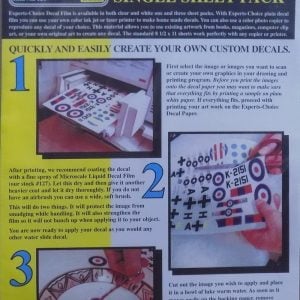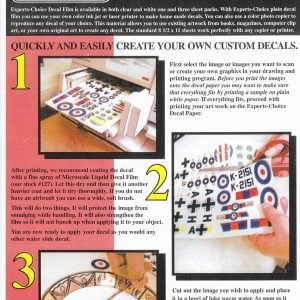VMS Decal Set and Fix 30 ml AX13C
$10.69
Out of stock
Email when stock available
Description
VMS Set & Fix fluid and conformity to model shape thanks to the Softener fluid.
Use: Apply the Set & Fix fluid over target area and then apply the decal. Squeeze excessive fluid out and wipe it away with a brush soaked with water. To mould the decal apply VMS Decal Softener over the decal and wait 1-3 minutes. The decal will soften and adjust to the surface of the model. You can use a cotton bud to help the decal conform to the surface, perform gentle tapping motion. Do not get the softening fluid on the paint job as it can dissolve the paint (true for any softening fluid brand). If the paint reacts with the softener simply introduce a bit of water to neutralise the softener and leave the paint be, it will revert to its original state. After 24h seal the decal using VMS Varnish HD. Due to the multitude of decals on the market and varying thickness of carrier films always check if the softener is compatible on a spare decal first!
Combine with: Decals
Recommended techniques: Brush
Contents subject to change.
Related products
-
Tamiya Mark Fit 40ml 87102
$5.89 Sold Out - More Info5 reviews -
Tamiya Mark Fit Super Strong 87205
$5.79 Add to cart8 reviews -
Expert Choice Decal Film Clear for Laser Printers Single Sheet BMF 124
$5.49 Add to cart -
Expert Choice Decal Film White for inkjet Printers 3 Sheets BMF 120
$14.49 Add to cart10 reviews