A History of Canadian Accounting Software at Sunward
I’ve been using Sage, Canadian edition, since 2004. I’ve been using it so long, I used it when it was still called Simply Accounting. After almost two decades using Sage software, I found something which better addresses my business needs.
We needed a cloud application for remote access and multiple user access. Sage 50C, the current software version, is not a cloud version. Despite the name, the “C” refers to cloud backup. It’s still a desktop application. Sage 50C does have multi-user access, but data syncing proved problematic.
We also encountered repeated problems with Microsoft Office compatibility. After some updates, Sage stopped working. We used Microsoft Office for sending emails and cloud backup. I then added a password to experiment with the multi-user functionality, but it failed. Now I’m stuck re-entering a password I don’t need.
Sage does have a new online service, Sage Business Accounting, but it lacks support in terms of applications and integration. Support tends to be paid. And due to poor management, most Sage support staff don’t even know this software exists. I was told for over a year and on multiple occasions by chat and phone support that there is no cloud accounting available from Sage and no plans to introduce the service.
Sage lately has a bad habit of doing a lot of direct marketing. I even received a random holder/charger contraption with no instructions or details. Still don’t know what it is for.
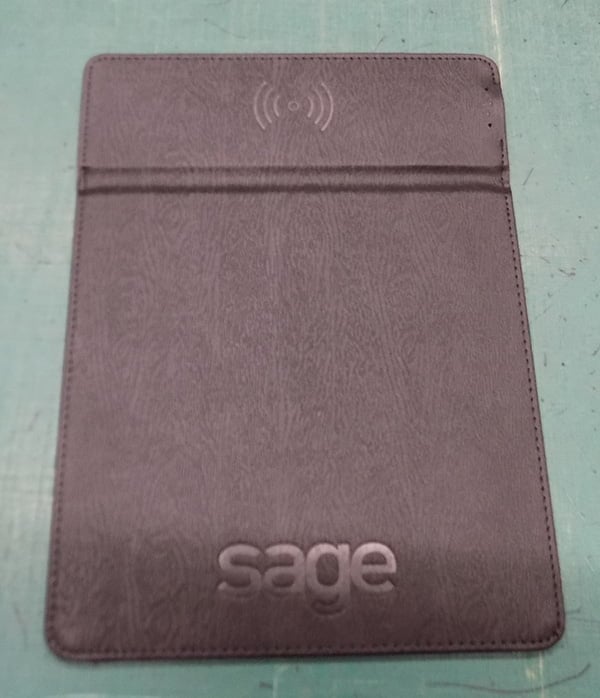
Then I received a card to show a mobile auto entry.
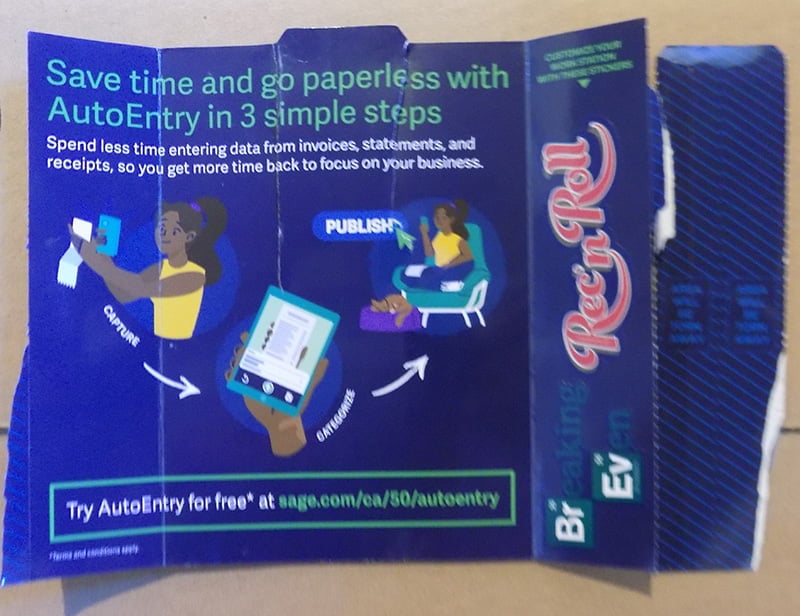
Marketing geniuses at it again.
For a brief period, we tried Xero, a new cloud-based software. Xero is too new to the Canadian market and doesn’t enough available support. Xero still doesn’t have built-in Canadian payroll.
After Xero, we tried QuickBooks Online, another cloud-based software package. QuickBooks Online is comparable to Sage 50C, but lacks a few features. As a comparison, Sage is the full-fledged professional camera and QuickBooks Online is your high-end phone camera. While your phone takes great photos, any professional photographer will spot the differences. You’re also limited in being able to customize settings. QuickBooks tells you what you can and can’t do. It forces you to do things in a certain way.
There are many examples.
You can’t enter separate categories for income. While QuickBooks calculates HST, it doesn’t split it up. You can’t enter a negative sales receipt, so you must issue a credit receipt in a new window. Even if you type too quickly, the software’s autofill can’t keep up. QuickBooks will not allow users to open multiple screens, so multi-tasking isn’t an option.
Then for some dumb reason, QuickBooks treats a Sales Invoice (which is billed) different from a Sales Receipt (which is already paid). In Sage, you can select payment terms as you enter the sale.
QuickBooks also needs a “2% 10/Net 30” built-in function. While a minor inconvenience, you waste time with manually entering it alongside the discount in a separate category.
While Sage treats GST/HST as two different entries, QuickBooks handles everything for you.
As for the old argument in Quickbooks Online requires you to pay every month, while Sage 50C is paid for once, it is no longer valid. At this time, an expired subscription will not allow data entry. Previous versions of Sage/ Simply Accounting allowed the use to continue. (Payroll use still required annual renewal fees)
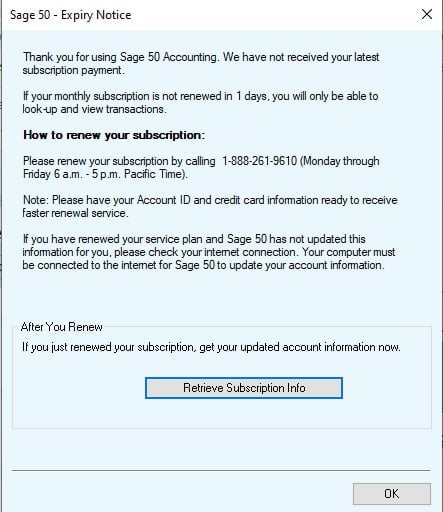
Both Sage and QuickBooks don’t have clear paths to their higher accounting packages – ERP’s (Enterprise Resource Planning). The ERP packages target larger companies managing financials, inventory, payroll, supply chain, operations, commerce, manufacturing, human resource activities, and reports. MBAs love these reports.
In an age of backwards compatibility, they all require major migrations to improve their level of service. A clear mistake by management in both companies. Should we need an ERP, we would probably move to Odoo, but keep accounting with QuickBooks Online.
With both Sage and QuickBooks, there is no way to cleanly download all data stored in your current file. This is made even worse if there is payroll or foreign currency transactions. Clearly the time for Right to Data legislation has come.
We’ve been accounting with QuickBooks for a few months and we will continue to enjoy the benefits of a cloud application. While not perfect, hopefully QuickBooks’ ease-of-use and functionality will improve.
Overall, we’re happy with our decision to migrate to a cloud-based accounting software.
Angelo Castellano
